Get Sample Stream Workers
The Samples tab contains a number of sample stream workers that you can load and run. This is a low-friction way to see and experiment with stream worker functionality.
Access Samples
To access the Samples tab:
Click Data > Stream Workers.
Click Samples.
Macrometa displays the Samples tab, which contain the samples in alphabetical order. Each sample stream worker has a brief description to help you understand its purpose. Many samples also have description text visible in the code to help you run and test the sample.
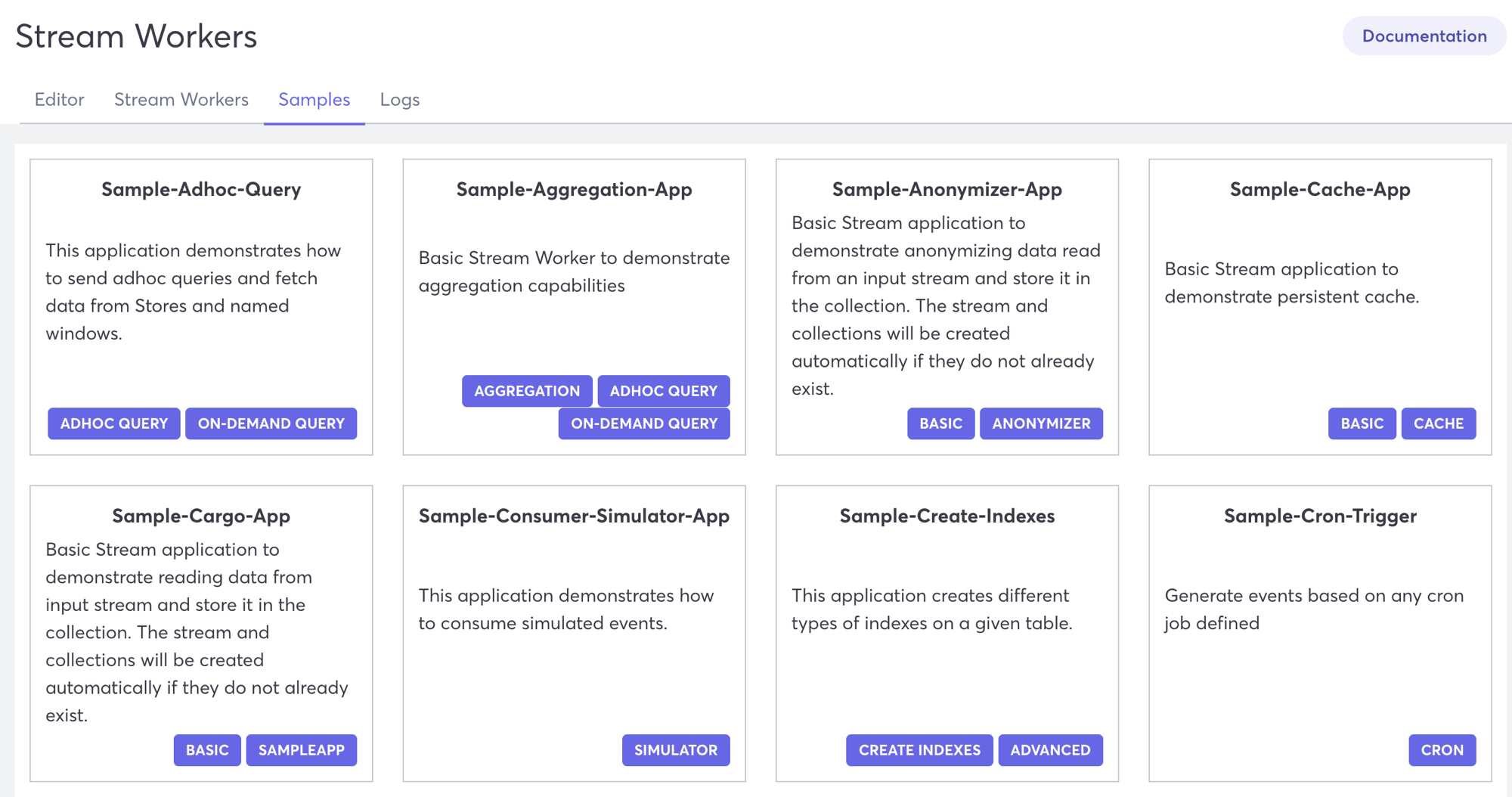
Load a Sample Stream Worker
Navigate to the Samples tab.
Click the sample that you want to load.
In the New Stream Sample window, enter the Name of the stream worker.
Click Create.
Macrometa loads the stream worker sample code in the Editor window. You can now view and edit the code.
If you want to save the sample stream worker, then click Save. If you do not save the sample, then it is not persisted on your account.